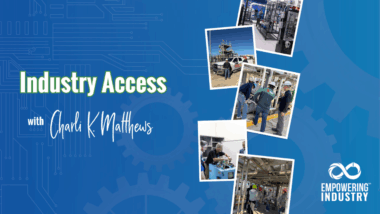Last week, I was approached again for advice on how to begin creating a “social media” presence within the pump industry. After seeing the below twitter post from our Industrial Marketing Pro, Kerry O’Malley, I thought… it’s time to give a little social media advice to my followers.
“@KerrySOMalley : Mobile apps and presence on social sites top investments in the coming year…
The overwhelming questions is… Where should I start?
I say… let’s start with the “World’s Largest Professional Network”, LinkedIn. Once you have a profile here, then you can move to Facebook and Twitter.
VERY IMPORTANT NOTE: You need to assign someone to monitor your networks! If you neglect your networks… you neglect your customers!
Step ONE: Create a Personal LinkedIn Profile
(In my opinion, every person and company should have a LinkedIn profile).
This is how you start:
- Go to www.linkedin.com
- Fill out your personal profile information under “Join LinkedIn Today”
- Update your profile. Please make sure your profile is 100% complete. This will give potential connections a good first impression and let them know you are a trusted professional.
- Add Information about your Company. When creating your profile be sure to add your current Company exactly as you would like it to appear in the company search. (To check to see if your company already has a Company Page – Click on the word “Companies” in the title bar at the top of the screen and then “Search Companies”)
- Next, you will need to join relevant groups to gain exposure.
How do you find groups to join? (You can view my profile to start)
Go to the drop down box labeled “People” in the upper right corner. Click on it and select “Group”. Type “Empowering Pumps” and search. You will then see our LinkedIn Group. It is an open group so you can see the content, but I hope you will engage and participate in the Discussion. Just click “Join Group.”
Next, Type in “Pumps” and search; you will then see a list of groups designed for the pump industry… with keywords for your business like engineering, energy, water, or reliability…
You can only join 50 groups so be selective.
Step TWO: Create a Company Profile
- Click on the Tab that is labeled “Companies” again. In the upper right corner, it says “Add a Company”
- Update all Company information; add logos, videos, and links to make your profile as complete as possible.
- When you are selecting an Admin, you will need to pick the option “Designated Users Only”. This will allow you to choose an administrator to post updates for your company, “AS YOUR COMPANY”. These posts will be hosted on the bottom of your Company page.
You can then direct connections to follow your Company Updates with a link to your Company’s page.
For more ideas on how to become a better Marketer, I encourage you to follow Industry Pro, Kerry O’Malley, President of Marketects and read our Business Support articles on EmpoweringPumps.com.
Keep Pumping the Positive!
Cheers and Happy 2012, Charli