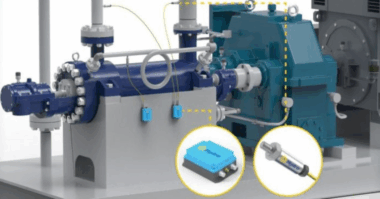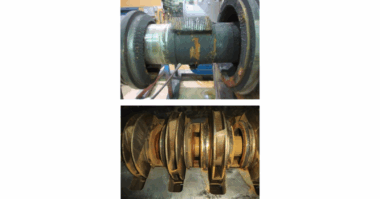What happens when an alarm is signaled from Hydro’s Condition Monitoring System? Is the software customizable to customers’ needs? Glad you asked.
It all starts in the home of the Centaur engineers – the Monitoring and Diagnostic Center, where dedicated personnel are checking the status of monitored equipment 24/7. These vibration and pump subject matter experts keep an eye on concerning trends and use the digital twin interface to identify areas of concern.
 At the same time that our engineers are alerted to the alarm condition and begin investigating, the Centaur system automatically begins taking more frequent vibration sampling to increase the amount of data available for analysis and capture as much information on the event as possible.
At the same time that our engineers are alerted to the alarm condition and begin investigating, the Centaur system automatically begins taking more frequent vibration sampling to increase the amount of data available for analysis and capture as much information on the event as possible.
The alarm that is triggered is based on limits set by the end-user and the Centaur team at the beginning of the installation. Centaur software allows users to have configurable alarm notification settings based on their preferred diagnostics and notification methods. Such diagnostics include vibration amplitudes, temperature, and gateway connectivity status. These automated alarms can be sent using SMS and email messaging.
 Some individuals may prefer to configure the system to only notify them after a high-level alarm event has occurred. The Centaur software provides the flexibility to be notified after Alarm 1, Alarm 2, Alarm 3, or Alarm 4 events. Although the client may wish to only be notified of higher alarm level incidents, Hydro’s Condition Monitoring team is made aware of all alarm levels incidents and investigates the source. If further action is deemed necessary, the team may reach out to plant personnel and notify them of a possible fault so the appropriate measures can be taken. They may also suggest actions that can be completed on-site to validate probable causes of the alarm.
Some individuals may prefer to configure the system to only notify them after a high-level alarm event has occurred. The Centaur software provides the flexibility to be notified after Alarm 1, Alarm 2, Alarm 3, or Alarm 4 events. Although the client may wish to only be notified of higher alarm level incidents, Hydro’s Condition Monitoring team is made aware of all alarm levels incidents and investigates the source. If further action is deemed necessary, the team may reach out to plant personnel and notify them of a possible fault so the appropriate measures can be taken. They may also suggest actions that can be completed on-site to validate probable causes of the alarm.
Here’s an example of the process at work. In this case, a machine train’s vibration amplitudes trigger an alarm:
- Hydro’s Condition Monitoring team will be notified of the alarm incident, as will any personnel if the alarm level falls in their notification settings
- Hydro engineers will conduct vibration analysis of the data sample
- Hydro engineers will respond to alarm notification, with all pertinent personnel included, and elaborate on the possible source of the alarm and detail the recommended next steps
- In the case of rapid increase of vibration levels, Hydro engineers may reach out to plant personnel directly for more immediate necessary actions